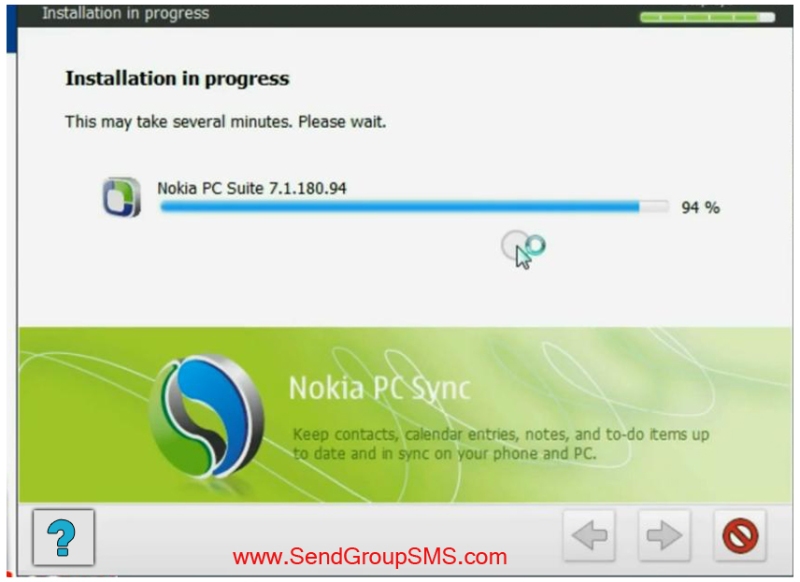Click Here to Download Free Trial Version of DRPU Bulk SMS Software
Watch video to learn about how to send text message from Mac PC via Samsung Galaxy 5
Text messages are short SMS between two mobile devices. This service is available for all to compose and send SMS directly to your friends, family member, client and other people in easy way. DRPU Bulk SMS Software helps users to send text messages in bulk or to multiple locations. There are many more features of Bulk SMS Software that facilities to broadcast SMS related to news, event alerts, meeting reminder, seasonal greeting, invitation, discount offers, advertisement etc from pc using cell phone device. This software work with all Android, GSM, Windows based mobile phone to deliver several text SMS in short duration of time. You can easily connect your mobile phone to pc and send free text messages at any worldwide location. This software helpful for Business Corporation to aware people about product sales, updated prices, special offers, new releases etc via SMS marketing. Messaging software provide one of the easiest way to broadcast text SMS in English or non English character supported language. This is low cost way to advertise business product and service among targeted customers without any external help.
Here we have discussed some steps about how Bulk SMS software send text message from Mac PC via Samsung Galaxy 5 mobile phone. The same procedure is applicable for all Android technology based device to send SMS from Macintosh machine.
Step to send send text message from Mac PC via Samsung Galaxy 5 mobile phone.
Step 1:
Firstly enable USB debugging mode in your device. Start from main menu. Go to settings. Type on applications field. Click on developer option. Here you can see USB debugging option, check on it. Now USB debugging mode is enabled in your phone.
Step 2:
Connect your Samsung Mobile phone to Mac desktop/laptop. Allow security message popup on your phone and Install device drive if required.
Step 3:
Now run DRPU Bulk SMS Software- Mac Edition on your PC. Click on Android Technology based device and follow some simple steps.
Step 4:
On clicking on next option, mobile connection wizard is display that provide connected device details including device, manufacturer, model no, build number etc. Now Click on Use selected device to send SMS.
Step 5:
Enter recipient number and click on add button. You can easily load contact number manually or load from text or excel files saved in PC. Software provide facility to send text SMS in any other languages by checking on Unicode messages option. You can easily skip duplicity of contact number during message sending process. Bulk SMS software provides delay delivery option to control load of sending SMS. Now type your messages in composer box and apply this to list items. Click on send button.
Step 6:
Now your message sent successfully. You can also save sent text messages for later view.
Step 7:
As you can see here, your message is received on recipient mobile phone.
For More Information:
Visit page: http://www.SendGroupSMS.com
Contact Email: Support@SendGroupSMS.com
Click Here to Download Free Trial Version of DRPU Bulk SMS Software