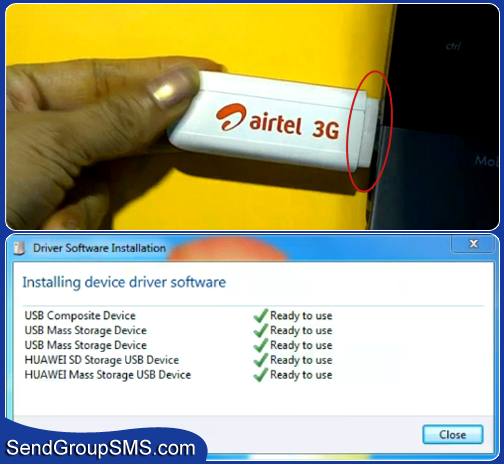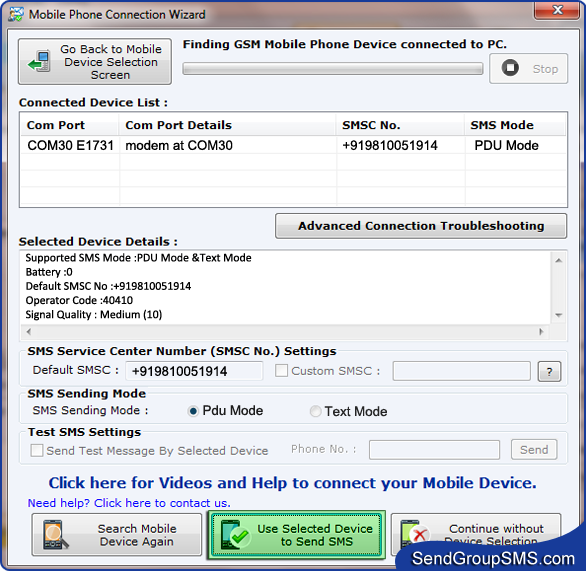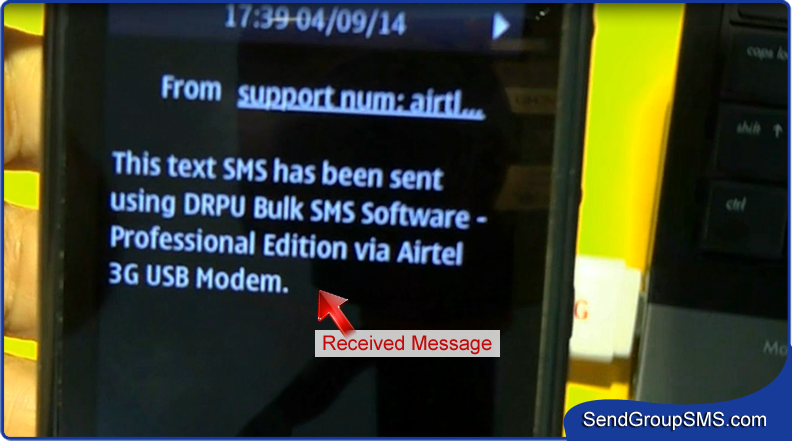DRPU Bulk SMS Sender Application broadcasts multiple numbers of business messages, text, notification, wishes and many more to your clients, customers or friends in any language with any Internet connectivity. Software easily connects your PC with different types of mobile, Windows phone as well as MAC operating system. Application works without internet connection for sending SMS and provides user-friendly environment to operate by both technical/non-technical users. Utility sends news, product detail, event notification, job alert, meeting schedule and other information via text message to globally mobile user from PC that connected with mobile device.
Now we are going learn that how to send multiple numbers of messages to clients using Idea Net shutter using DRPU Bulk SMS Sender Application:
Step 1: Firstly Download Bulk SMS Software for sending multiple numbers of messages at same time. For downloading software click on Download Button.
Step 2: Now connect Idea Net Shutter to your Laptop, desktop or PC and install drivers properly.
Step 3: Come to the SMS Sender Software in your computer and click on GSM Technology Based Mobile Phone.
Step 4: Now select Comport and Click on Use Selected Device to Send SMS.
Step 5: After that enter recipient number and add it, if you want to add more than one numbers you can copy and paste from excel file. Now enter messages that you want to send to your clients and click on Apply this message to list item.
Step 6: Now your SMS delivered and you can see that on mobile screen.
Click Here to Download DRPU SMS Sender Application
For More Details You Can Contact Us:
DRPU Software Team
Website: www.SendgroupSMS.com
E-Mail: Support@SendGroupSMS.com