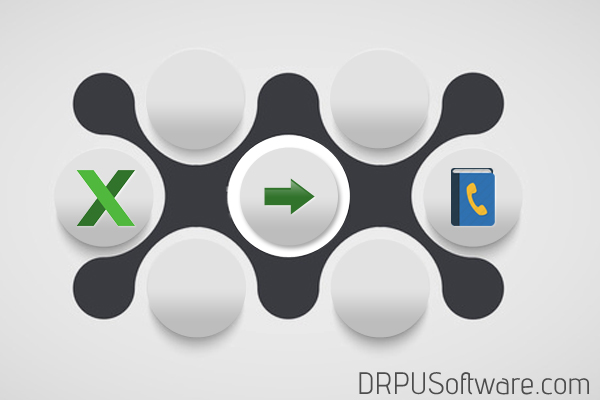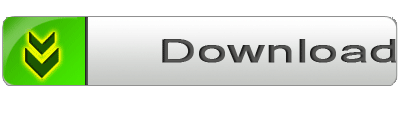Have you bought a new Android phone?
Are you worried that how to copy contacts from excel to android phone?
How to import contacts from excel to linkedin, FaceBook or Gmail Accounts?
Here we are giving solutions of these problems. As you know, In these days users are using iPhone, Android OS, and Windows based mobile phones such as Micromax, Blackberry, Samsung, Nokia or HTC etc, then user can use Excel to vCard converter tool for importing contacts from excel sheet to Phone contacts list. So you can easily import your stored Excel spreadsheet contacts to various other platforms such as Mobile phone, Gmail, Facebook etc by converting your excel file into VCF. DRPU presents Excel file to VCF converter Software by using you can easily import your excel file contacts in your android phone.
Benefits to convert excel to vCard (.VCF):
- If you converts your Excel Contact in VCF file Format you can easily accessed on other applications and devices that support .vcf format.
- vCards easily synchronized with all kinds of latest technology based device.
- Excel file contacts can be easily imported and exported in all types of devices.
- VCF files easily contain multiple information than excel file like company logo, persons’ photograph and digital signatures and many more.
- VCF files are in small in size that makes users comfortable in storing in system or device.
Here we are going to learn the tips for importing contacts from Excel to Android Mobile Phone:
Step 1: Firstly install DRPU Excel to VCF converter Application in your Computer System.
Step 2: Go to Software and browse your contact Excel Sheet from your computer system and click on Open. If you want to make first row as a header check My Excel Contains Header. Here you will see sheet in software (Software provides features to edit sheet). You can import photo in your vCard by clicking on browse button and go to next.
Step 3: Enter and check all details and go to next. Select vCard version according to your mobile phone. (Software provides facility to convert your excel file into vCard containing one or multiple persons detail), Save your file according to your desired name and click on convert.
Step 4: If you want, you can open containing folder, and save in your computer system at any location.
Now you can import your converted excel file contacts into Android Mobile phone using some simple steps:
Step 5: Tap on Contacts go to setting, Tap on Import/Export, Now tap on Device, here you will see various options, You can Import multiple vCard files, or Import All vCard Files and click on OK. Now your vCard Files are saving and you can find your imported VCF details in Contacts options easily.
Click Here to Download DRPU Excel to VCF Converter Application
For any Query or suggestions you can contact us:
DRPU Software Team
Website: www.DRPUSoftware.com
E-mail: Support@DRPUSoftawre.com